January 17, 2002
minor things
Got a "CR-V7-UC" USB CompactFlash card reader ? Just to prove I'm not completely useless (merely "almost useless"), here's how you make one of these particular card readers work under Linux with the USB Mass-Storage driver. I picked the thing up in Singapore after buying the new camera, I've got an old 8MB card I figure I could use for portable storage or something (it's certainly not much use for pictures anymore, unfortunately). A few months later I finally sat down and decided I was going to make the damn thing work.
It's got a model number of "CR-V7-UC" on it, and it shows up as a "Genesys Logic, Inc." (vendor id 0x05e3) "USB TO IDE" (product id 0x0700) device (except Linux drives it through the USB-SCSI layer instead. Confused ? Good).
So here it is, in case it's useful to somebody. Apply this in the drivers/usb/storage directory. It's from a 2.4.17 kernel.
--- unusual_devs.h.dist Wed Jan 16 09:36:09 2002 +++ unusual_devs.h Thu Jan 17 11:11:30 2002 @@ -251,6 +251,12 @@ US_FL_MODE_XLATE | US_FL_START_STOP ), #endif +UNUSUAL_DEV( 0x05e3, 0x0700, 0x0000, 0x9999, + "Genesys Logic, Inc.", + "USB TO IDE", + US_SC_SCSI, US_PR_BULK, NULL, + US_FL_FIX_INQUIRY | US_FL_MODE_XLATE), + UNUSUAL_DEV( 0x0644, 0x0000, 0x0100, 0x0100, "TEAC", "Floppy Drive",
Now, when you plug in your card reader, you'll get a heap of kernel messages (especially if you've enabled "USB verbose debugging messages", which, if you're trying to make a USB device work, is a particularly good idea).
If you do, say, a dmesg | grep -v usb-storage: just after plugging in the reader, you should see something like this near the end of all the output :
scsi0 : SCSI emulation for USB Mass Storage devices Vendor: Genesys Model: USB TO IDE Rev: 0100 Type: Direct-Access ANSI SCSI revision: 02 Attached scsi removable disk sda at scsi0, channel 0, id 0, lun 0 SCSI device sda: 125185 512-byte hdwr sectors (64 MB) sda: Write Protect is off sda1
...which will tell you that your card reader (in this case, with a 64MB card plugged into it) is available as /dev/sda1. Of course, if you have other SCSI (or emulated SCSI) hardware attached and running, you might get given a different device name - don't panic.
![]() 13:17
13:17 ![]() geek
geek
Archives
...the last 3 months :
Recent Posts
Posts Recently Commented Upon
Other Recent Listening
- piano magic.
- moscow olympics.
- silver screen.
- the angels of light.
- damon & naomi.
Hair
sorta dark red with one blond bit.Wasting Time On
- work, unfortunately.
Links
- my new journal
- my old journal
- my photos at flickr
- more of my photos
- the rest of my website
- soup: stories from the suburbs
- station'ry: recollections of the railway, memories from the metropolitan transit system.
- hello world
- dandruff
- gulfstream
- failedrobot
- the null device
- tom
- gths
- doglog
- it's a miracle
- hot soup girl
- mysterious island place
- friday six pm
- gstring
- close your eyes
- angry robot
- rocknerd
- brainwashed
-
- zippy the pinhead
- pokey the penguin
- cat and girl
Help Save The World
I may not (so far) run the kind of blog that posts social conscience linkage - other friends seem to have it covered better than I could manage (yes, I'm aware that's no excuse), but this doesn't mean that I don't care about the State of ThingsTM.
i donate to :
but there's other things worth worrying about too, like :
Looking For Something ?
Feed ?
![]() yes indeed - a merged feed of my flickr photos, del.icio.us tags and posts here:
yes indeed - a merged feed of my flickr photos, del.icio.us tags and posts here:
Licensing

This weblog is licensed under a Creative Commons License.
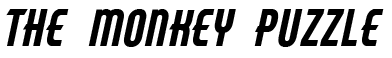
![[a rather small picture of me]](/lib/photos/2008-11-slz-s.jpg)